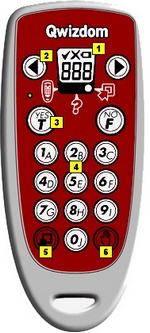
- E inkTM display – displays the remote’s ID number when it is turned off; displays remote’s ID number and battery icon when it is turned on.
- Navigation arrows

 – scroll through questions when taking an Answer Key. Left arrow
– scroll through questions when taking an Answer Key. Left arrow  is also used as a backspace.
is also used as a backspace. - True/Yes, False/No – use to answer True/False and Yes/No questions
- Multiple Choice and Numeric keypad – answer multiple choice and numeric questions (with single digit answers).
- Join
 – press to turn remote on/off or confirm Session and/or User IDs.
– press to turn remote on/off or confirm Session and/or User IDs. - Help
 – press to request assistance or press to change Session ID when the remote cannot find the host.
– press to request assistance or press to change Session ID when the remote cannot find the host.
Q2 Common Screen Displays
_ _ S : Enter Session ID. See Remote Setup for details.
_ _U : The remote is asking for a Participant ID. See Remote Login for details.
_ _ A : Displays when the remote is requesting an Answer Key activity number. Prompt only appears when Multiple Answer Keys are being presented. See Answer Key for details.
– – – : Remote cannot find host and will power down.
– – : Remote is searching for the host.
![]() : Battery icon indicates battery charge when remote is on.
: Battery icon indicates battery charge when remote is on.
Supports the Following Question Types:
Multiple Choice
True/False
Yes/No
Single Digit Numeric
Rating Scale (1-5 ) and (1-7)
This device complies with part 15 of the FCC Rules. Operation is subject to the following two conditions: (1) This device may not cause harmful interference, and (2) this device must accept any interference received, including interference that may cause undesired operation.
