Response Graph During presentation, you can display a response graph to see the results of the question. There are two response graphs you can display: the public response graph and the private graph.
Public Response Graph using the Q6iRF
- Press the (3) key on the Q6iRF instructor remote.
- The response graph will appear on the computer screen.
- Press again to close the response graph.
Private Response Graph using the Q6iRF
- Press the (2) key on the Q6iRF instructor remote.
- The response graph will appear on the computer screen.
- Click Details to view Response Times and participant that have not responded.
- Press again to close the response graph.
Public Response Graph using the Q7RF Tablet
- Press the
 Public Graph icon on the Q7RF tablet.
Public Graph icon on the Q7RF tablet. - The response graph will appear on the computer screen.
- Toogle through menu options to view response times and a list of participants that have not responded.
- Press the
 Public Graph icon on the Q7RF tablet again to close the response graph.
Public Graph icon on the Q7RF tablet again to close the response graph.
Please Note: The public and/or private graph must be closed (follow step 3 above) before moving to the next slide.
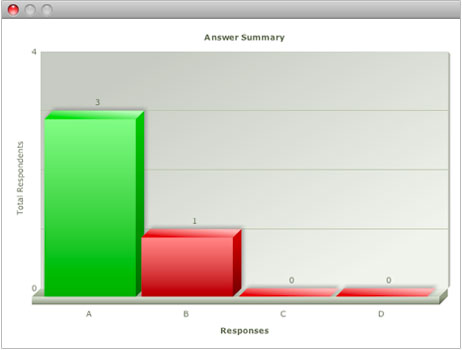
Private Response Graph using the Q7RF Tablet
- Press the
 Private Graph icon on the Q7RF tablet.
Private Graph icon on the Q7RF tablet.
2. The response graph will display on the Q7RF tablet’s LCD.
3. Press the Private Graph icon on the Q7RF tablet again to close the response graph.
Private Graph icon on the Q7RF tablet again to close the response graph.
Public Response Graph using the Q5RF Instructor Remote
- Press the (/) key on the Q5RF Instructor Remote.
- The response graph will appear on screen for the participants to view.
- Press the (/) key again to remove the response graph.
Please Note: The public and/or private graph must be closed (follow step 3 above) before moving to the next slide.
Private Response Graph using the Q5RF Instructor Remote
- Press the (0) key on the Q5RF Instructor Remote.
- A bar chart showing the number of responses will display on the Q5RF Instructor Remote’s LCD screen.
- Press the (0) key again to remove the graph.
